The digital world is evolving at lightning speed, and 2025 will demand more from us than ever before. Every professional faces a dizzying array of choices when it comes to software tools, making it tough to know which ones truly matter.
With so many options, how do you decide which software tools will actually boost productivity and drive business growth? This article is your roadmap. We’ll walk you through 12 essential solutions for collaboration, design, project management, and more.
Ready to future-proof your workflow? Discover which software tools are must-haves in 2025, and get the actionable insights you need to upgrade your tech stack for the year ahead.
The Evolving Software Landscape in 2025
The pace of change in software tools has never been faster. In 2025, businesses and professionals face a digital landscape that is shifting beneath their feet. What worked just a year ago may already be outdated. Cloud computing, AI, and remote work have redefined what it means to be productive, collaborative, and secure.
Major Trends Shaping Software Tools
Several clear trends are driving the evolution of software tools in 2025:
- Integration: Teams expect their tools to talk to each other. Seamless data flow between project management, communication, and design platforms is now the norm.
- Automation: AI-powered features are automating repetitive tasks, freeing up time for more valuable work.
- Security: With more data in the cloud, advanced security and compliance features are essential.
- Collaboration: Remote and hybrid work have made real-time collaboration a must for every team.
These trends are not just buzzwords. They shape the way companies choose and use software tools every day. Integration and automation help reduce friction in daily workflows, while security and collaboration are now top priorities for IT and business leaders alike.
Cloud and AI: The New Normal
AI assistants have exploded in popularity. For example, ChatGPT surpassed a billion users, highlighting the demand for smarter, more intuitive software tools. Cloud-based platforms like Figma and Google Workspace have become the backbone of digital collaboration, allowing teams to design, build, and communicate from anywhere.
Consider Figma’s real-time design capabilities or Microsoft Teams’ surge in enterprise adoption. These platforms have become essential for organizations of all sizes. Meanwhile, Slack continues to be the go-to communication hub for startups, thanks to its flexibility and integrations.
Cross-platform compatibility and mobile-first design are now standard expectations. Whether on a laptop, tablet, or smartphone, today’s professionals rely on software tools that adapt to their workflow and location.
No-Code and Low-Code: The New Frontier
Speed and affordability matter more than ever. No-code and low-code platforms are empowering teams to create custom solutions without deep technical expertise. This shift is closing the gap between ideas and execution, allowing organizations to innovate faster and at a lower cost.
For a deeper dive into how these platforms are transforming software tools, explore this guide on No-code solutions for software development. Businesses are now able to launch new products, automate processes, and build internal apps in weeks instead of months. This democratization is changing who gets to build and how quickly they can move.
Adopting the Right Software Tools: A Strategic Decision
Choosing software tools is no longer just an IT concern. It is a core business strategy. The right stack can deliver a real competitive edge, boosting productivity and unlocking new opportunities for innovation.
In 2025, staying ahead means evaluating trends, understanding your unique needs, and being ready to evolve as new software tools emerge.
12 Essential Software Tools You Need in 2025
Choosing the right software tools in 2025 is more important than ever. With a crowded landscape and new innovations emerging constantly, finding the perfect blend of productivity, collaboration, and growth-focused platforms can feel overwhelming. This curated list of 12 essential software tools will help you navigate the options, making it easier to build a tech stack that delivers results. For a deeper dive on selecting and implementing the best solutions, check out this Essential software and development guide.
Big House Technologies
Big House Technologies stands out as a leader in no-code and AI-driven software tools for 2025. Their flexible pricing, including Basic, Growth, and Enterprise plans, ensures organizations of all sizes can access rapid development.
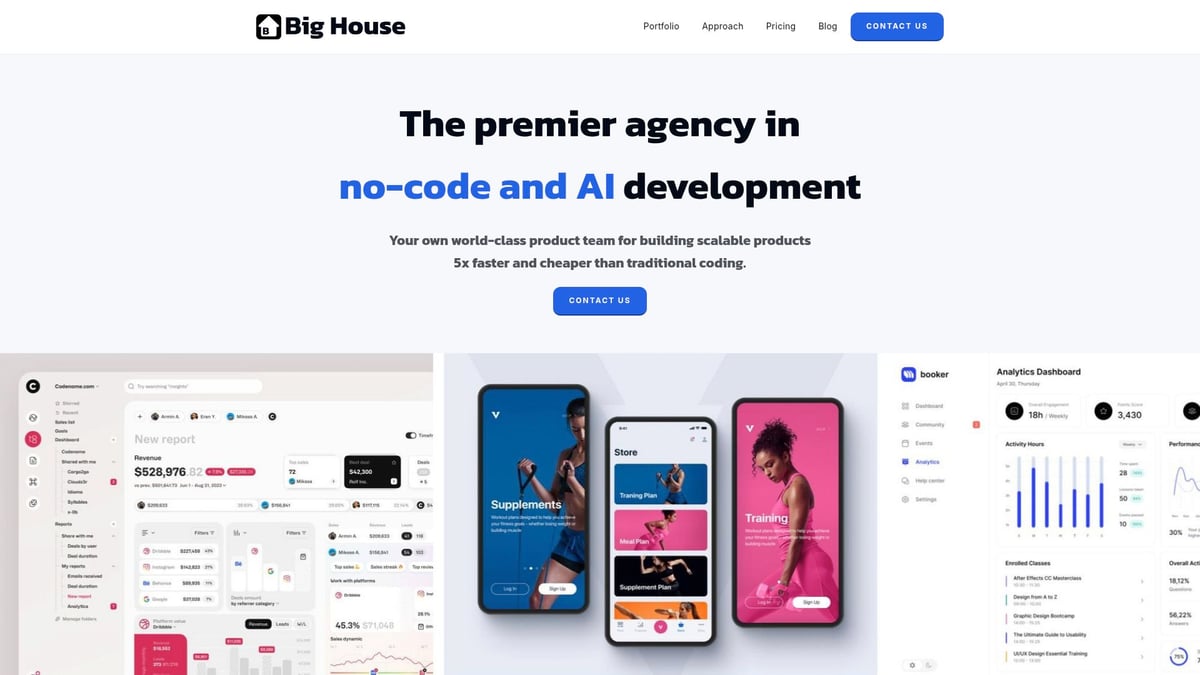
Core features include no-code app building via Bubble, AI integration with Lovable, UI/UX design through Figma, and robust product scoping, testing, and QA. This suite enables teams to build software tools up to five times faster than traditional methods, slashing costs without sacrificing quality.
Startups, enterprises, and founders who need custom solutions or internal tools benefit from Big House Technologies’ transparent process and deep expertise. The partnership model means you get end-to-end support, from ideation to launch, making it ideal for organizations seeking a comprehensive approach.
Pros:
- Rapid development and deployment
- Cost-effective compared to custom coding
- Scalable for both small and large teams
Cons:
- Best for those open to no-code/AI adoption
- May not fit legacy-heavy environments
With strong client testimonials and a transparent workflow, Big House Technologies is perfect for anyone wanting to leverage next-generation software tools for a competitive edge.
ChatGPT
ChatGPT has become the go-to AI assistant, powering productivity for over a billion users worldwide. Its free tier, plus ChatGPT Plus and enterprise plans, offer accessibility for everyone from professionals to large teams.

Key features include AI-powered text generation, coding help, research, brainstorming, and workflow automation. ChatGPT helps automate repetitive tasks, streamline communication, and spark creativity, making it one of the most versatile software tools on the market.
Pros:
- Integrates with many platforms
- Constantly evolving capabilities
Cons:
- Occasional inaccuracies
- Needs careful oversight for sensitive work
Its massive adoption and continuous improvement cement ChatGPT’s place as a must-have among essential software tools in 2025.
Figma
Figma remains an industry standard for cloud-based UI/UX design and prototyping. Its free plan for individuals, along with paid team and enterprise options, makes it accessible for designers and organizations of all sizes.
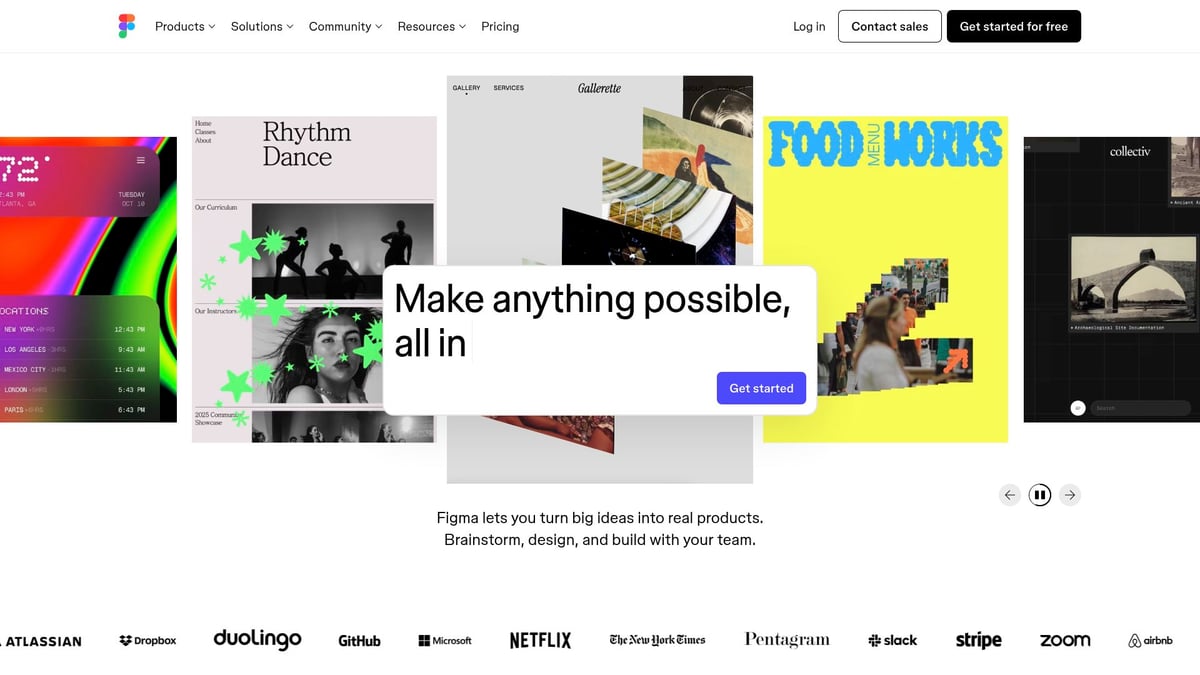
Figma’s real-time collaboration, version control, and extensive plugin ecosystem enable teams to iterate quickly and avoid version headaches. Seamless sharing and cloud-native convenience make it the top choice for design-focused software tools.
Pros:
- Real-time team collaboration
- Strong plugin support
Cons:
- Needs stable internet
- Some advanced features require payment
Figma’s ability to streamline design workflows has made it a foundational part of any modern software tools stack.
Jira
Jira is the backbone of agile project management for countless software teams. With free options for small teams and scalable paid plans, it adapts as your organization grows.

Jira’s features include issue tracking, customizable workflows, agile boards, and detailed reporting. Its deep integrations and robust customization capabilities set it apart from other software tools, supporting everything from sprint planning to DevOps pipelines.
Pros:
- Industry-leading for agile and DevOps
- Highly customizable
Cons:
- Steep learning curve
- Can be overwhelming for smaller teams
Jira remains a top choice for organizations that need reliable, scalable project management software tools in 2025.
Microsoft Teams
Microsoft Teams is a powerhouse for communication and collaboration, especially for distributed and enterprise teams. With a free tier and inclusion in Microsoft 365, it’s accessible and widely adopted.
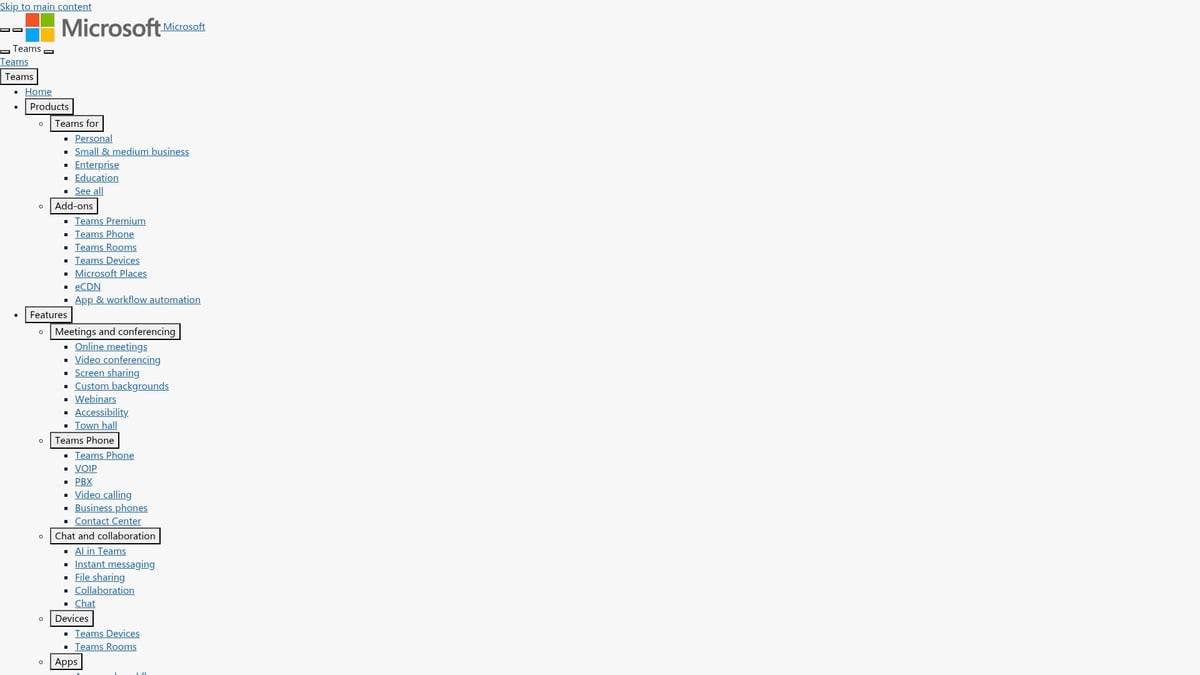
Teams consolidates video calls, chat, file sharing, app integration, and webinars in one platform. Its deep integration with Microsoft 365 and focus on security make it a trusted centerpiece among enterprise software tools.
Pros:
- Robust compliance and security
- Scalable for organizations of any size
Cons:
- Interface can be complex
- May overwhelm new users
Microsoft Teams’ massive user base and ever-expanding features ensure it will remain a staple of business software tools in 2025.
Slack
Slack has revolutionized workplace communication with its channel-based messaging and extensive third-party integrations. The free plan makes it ideal for startups, while paid plans unlock advanced features for growing teams.
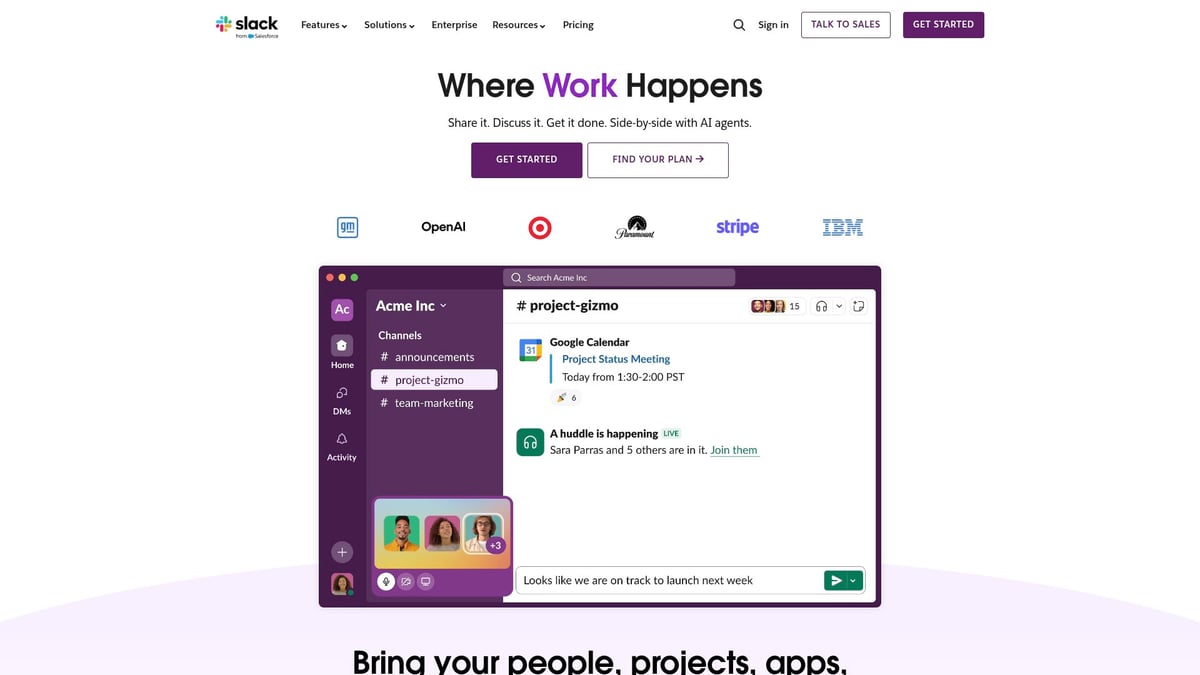
Key features include workflow automation, file sharing, and flexible notifications. Slack’s intuitive UI and robust app marketplace make it one of the most popular software tools for agile and tech-focused organizations.
Pros:
- Easy to use and set up
- Extensive integration options
Cons:
- Can become noisy
- Limited data retention on free tier
Slack’s influence on modern work culture cements its place among the essential software tools for 2025.
Dropbox
Dropbox pioneered cloud file storage, offering free basic storage and paid plans for both individuals and businesses. Its features include secure file backup, sharing, and real-time document collaboration.
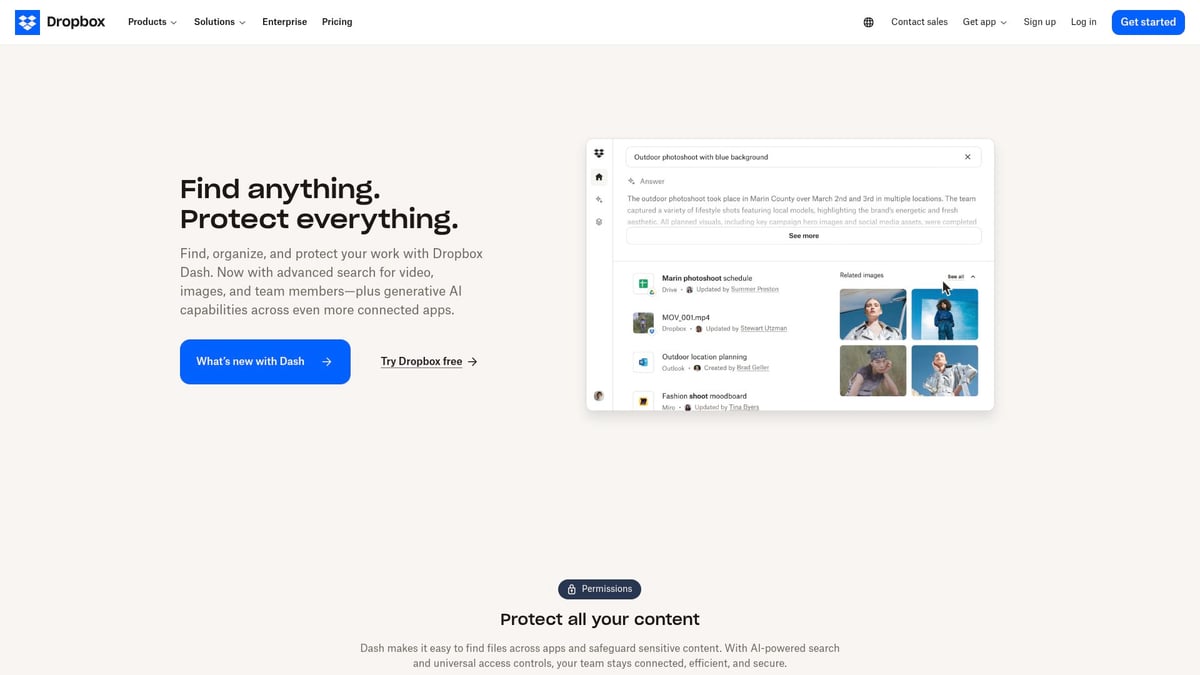
Dropbox stands out for its user-friendly interface, reliable syncing, and strong sharing controls. It remains a top choice for creative teams and businesses looking for dependable software tools to manage their files.
Pros:
- Trusted globally
- Seamless device syncing
Cons:
- Storage limits on free plan
- Competes with Google Drive and OneDrive
Dropbox’s legacy and ongoing innovation keep it relevant in any modern software tools lineup.
Google Chrome
Google Chrome is the world’s most popular browser, offering fast, secure web browsing at no cost. Its extensive extension library and cross-device sync make it indispensable for professionals and businesses.
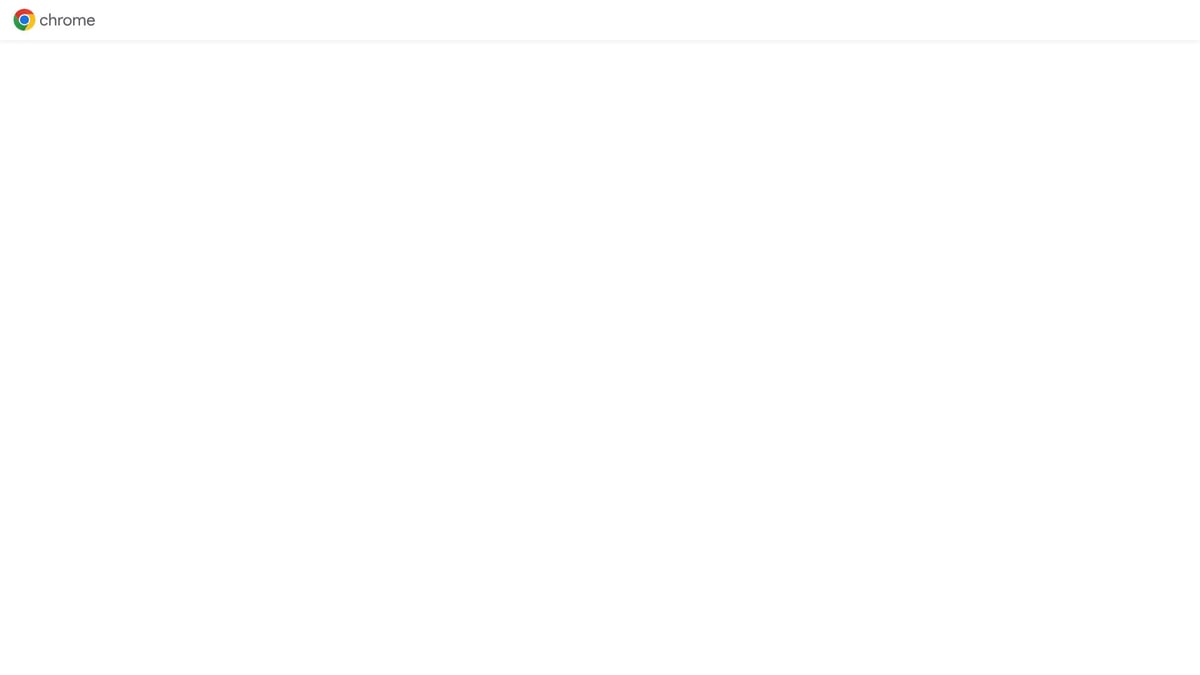
Chrome’s high performance, developer tools, and frequent updates have established it as a central player among essential software tools. Privacy controls and compatibility further enhance its appeal.
Pros:
- Fast and reliable
- Powerful dev tools
Cons:
- High memory usage
- Some privacy concerns
Chrome’s ubiquity and versatility make it a must-have in every software tools collection.
Adobe Photoshop
Adobe Photoshop remains the gold standard for photo editing and graphic design. Its subscription model (Creative Cloud) and free trial make it accessible for both professionals and aspiring creatives.
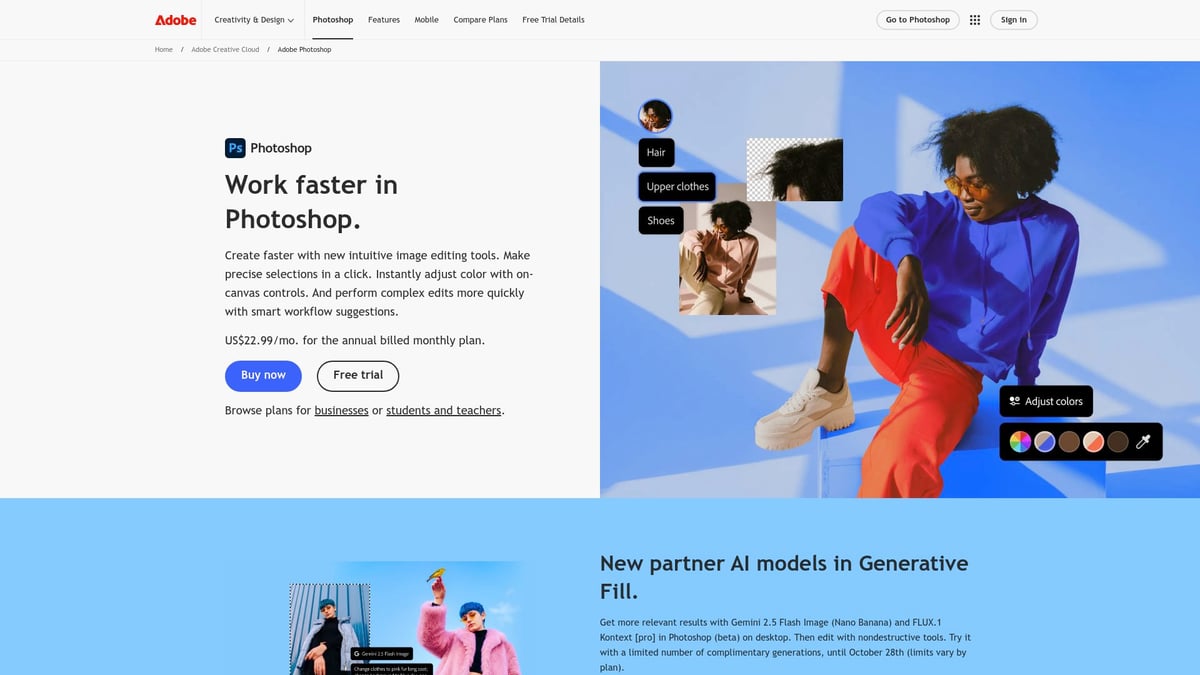
Photoshop’s advanced editing tools, AI-powered features, and integration with the Adobe suite position it at the top of creative software tools. Regular updates and cloud storage add to its value.
Pros:
- Unmatched editing capabilities
- Regularly updated
Cons:
- Subscription cost
- Steep learning curve
Photoshop’s reputation and feature set ensure its ongoing dominance among creative software tools in 2025.
Microsoft Excel
Microsoft Excel is synonymous with spreadsheets, offering everything from basic budgeting to advanced analytics. Available through Microsoft 365 or standalone purchase, it is a staple for finance professionals, analysts, and business users.

Excel’s core features include powerful formulas, data analysis, pivot tables, and automation. Its universal compatibility and collaboration tools make it a backbone of business software tools.
Pros:
- Extensive documentation and resources
- Collaboration features
Cons:
- Advanced use requires training
- Not ideal for very large datasets
Excel’s flexibility and reliability make it a must-have in any set of essential software tools.
Gmail
Gmail dominates email communication for both individuals and organizations. Its free plan for personal use and paid options via Google Workspace ensure scalability.
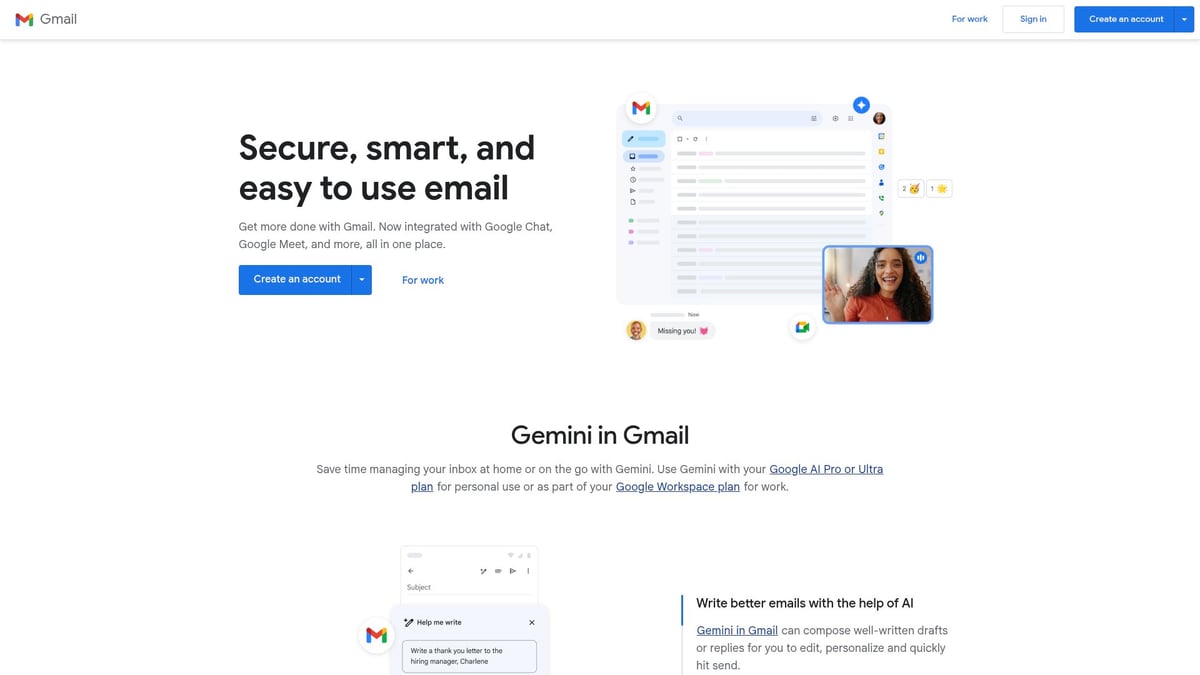
Gmail’s features include smart replies, robust spam filtering, and seamless integration with other Google apps. Its reliability and mobile-friendly design set it apart from other email software tools.
Pros:
- Generous free storage
- Strong security
Cons:
- Ads in free version
- Some privacy concerns
Gmail’s integration and widespread adoption make it indispensable among software tools for 2025.
Trello
Trello simplifies project management with its visual Kanban boards and flexible task organization. The free plan and paid upgrades cater to teams of all sizes.
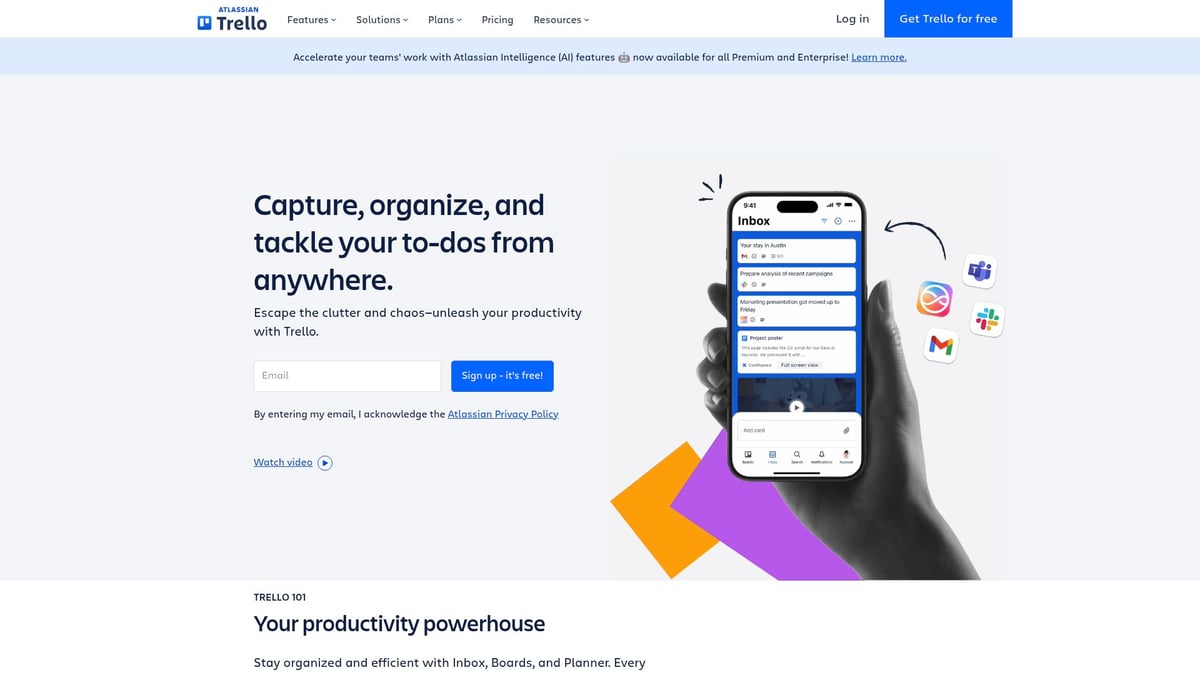
Trello’s key features include automation via Butler, customizable templates, and real-time collaboration. Its user-friendly interface makes it accessible for project managers, teams, and freelancers seeking intuitive software tools.
Pros:
- Easy to learn
- Flexible board layouts
Cons:
- Limited reporting in free version
- Can become cluttered with large projects
Trello’s visual approach and collaborative features ensure its ongoing relevance among essential software tools.
How to Choose the Right Software Tools for Your Needs
Selecting the right software tools for your team or business can feel overwhelming with so many choices available. A structured approach helps ensure your investment drives productivity and growth, rather than causing confusion or wasted resources.
Framework for Choosing Software Tools
Start by clarifying your core needs. What specific problems should your software tools solve? Consider your team size, workflows, and growth plans. Are you a startup seeking flexibility, or an enterprise needing robust compliance?
Create a checklist of must-have features, such as automation, mobile access, or collaboration. Then, compare options using a table like this:
| Criteria | Must-Have | Nice-to-Have | Not Needed |
|---|---|---|---|
| Integration | ✔ | ||
| AI capabilities | ✔ | ||
| Security compliance | ✔ | ||
| Customization | ✔ |
Prioritize software tools that align with your long-term vision and can scale as your team grows.
Integration and Compatibility
Seamless integration is essential. Your software tools should work well with existing platforms, like Slack pairing with Dropbox or Jira, to prevent workflow bottlenecks. Cross-platform compatibility ensures your team can collaborate from any device, anywhere.
When evaluating new tools, check for robust APIs, plugin support, and easy data migration. If you rely heavily on design and productivity platforms, this Software designing tools overview provides insights into how leading solutions can complement each other and streamline operations.
Always look for tools that support your preferred operating systems and enable smooth data sharing.
Testing, Security, and Scalability
Before committing, take advantage of free trials or pilot programs. Most businesses operate daily with a mix of 5-7 core software tools, so test how each candidate fits into your stack.
Assess security features closely. Does the tool offer strong encryption, regular updates, and granular permissions? Scalability is equally vital. Will the software handle more users or data as your business expands?
Vendor support matters too. Responsive customer service and clear documentation can save hours of frustration as you onboard new software tools.
Avoiding Tool Overload and Ensuring Adoption
Too many software tools can fragment workflows and confuse teams. Focus on platforms that address your most pressing pain points rather than chasing every new trend.
For example, startups may benefit from lightweight, integrated solutions, while enterprises might need advanced analytics and compliance. Ongoing training and clear change management are crucial for successful adoption.
Keep an eye on evolving trends, such as the rapid growth of low-code and no-code platforms highlighted in this Low-Code/No-Code Platform Growth and Developer Landscape (2025–2029), to future-proof your software tools strategy.
Future Trends: What’s Next for Software Tools Beyond 2025?
The future of software tools is evolving at lightning speed. As we look beyond 2025, professionals and businesses must keep pace with rapid innovation to stay competitive. What will shape the next generation of software tools, and how can you prepare your tech stack for what’s coming?
AI and Automation: The Next Leap
Expect artificial intelligence to become deeply woven into all major software tools. From smart scheduling assistants to real-time data analysis, AI will automate tasks that once took hours. Businesses are already exploring AI-powered app development in 2025, allowing teams to build smarter, faster solutions with minimal coding. This shift means software tools will not just support productivity, but actively drive innovation through intelligent recommendations and automation.
No-Code/Low-Code: Power to the People
No-code and low-code platforms will play a crucial role in democratizing software creation. They empower anyone, regardless of technical background, to build apps tailored to their unique needs. According to a recent survey, 84% of Tech Leaders Say AI Won't Replace Low-Code and No-Code Tools, highlighting the ongoing importance of these platforms even as AI advances. The result? Organizations can respond to change quickly without waiting for traditional development cycles.
Personalized, Unified, and Secure Experiences
Emerging trends point toward highly personalized software tools that adapt to user behavior. Smart collaboration features, such as AI-driven meeting summaries and proactive notifications, will become standard. At the same time, enhanced data privacy and user control will be at the forefront, ensuring trust in every interaction.
As software tools continue to converge, expect to see design, communication, and analytics merged into unified platforms. This integration streamlines workflows, reduces tool fatigue, and boosts overall productivity.
To stay future-ready, keep an eye on industry leaders, participate in user communities, and regularly review your software tools. By prioritizing continuous learning and adaptability, you will ensure your organization thrives in the ever-changing digital landscape.
With so many options out there, picking the right tools for your business in 2025 can feel overwhelming. But imagine being able to bring your ideas to life faster and smarter—without waiting months or blowing your budget. The right no code and AI platforms can seriously speed things up, whether you’re launching a new product or upgrading your internal systems. If you’re ready to see real results and want to get your MVP off the ground quickly, check out how others have done it before you. Launch Your MVP in Weeks, Not Months




About Big House
Big House is committed to 1) developing robust internal tools for enterprises, and 2) crafting minimum viable products (MVPs) that help startups and entrepreneurs bring their visions to life.
If you'd like to explore how we can build technology for you, get in touch. We'd be excited to discuss what you have in mind.
Other Articles
Discover 7 ways custom software can boost efficiency, personalize customer experience, drive innovation, and secure a competitive edge for your business in 2025.
Discover everything beginners need to know about software designers in 2025. Learn roles, skills, tools, and career tips to start your design journey today.
Learn how to set the right pricing for your SaaS product using effective models, Bubble app development, and no-code strategies to launch fast, validate ideas, and maximize revenue.

