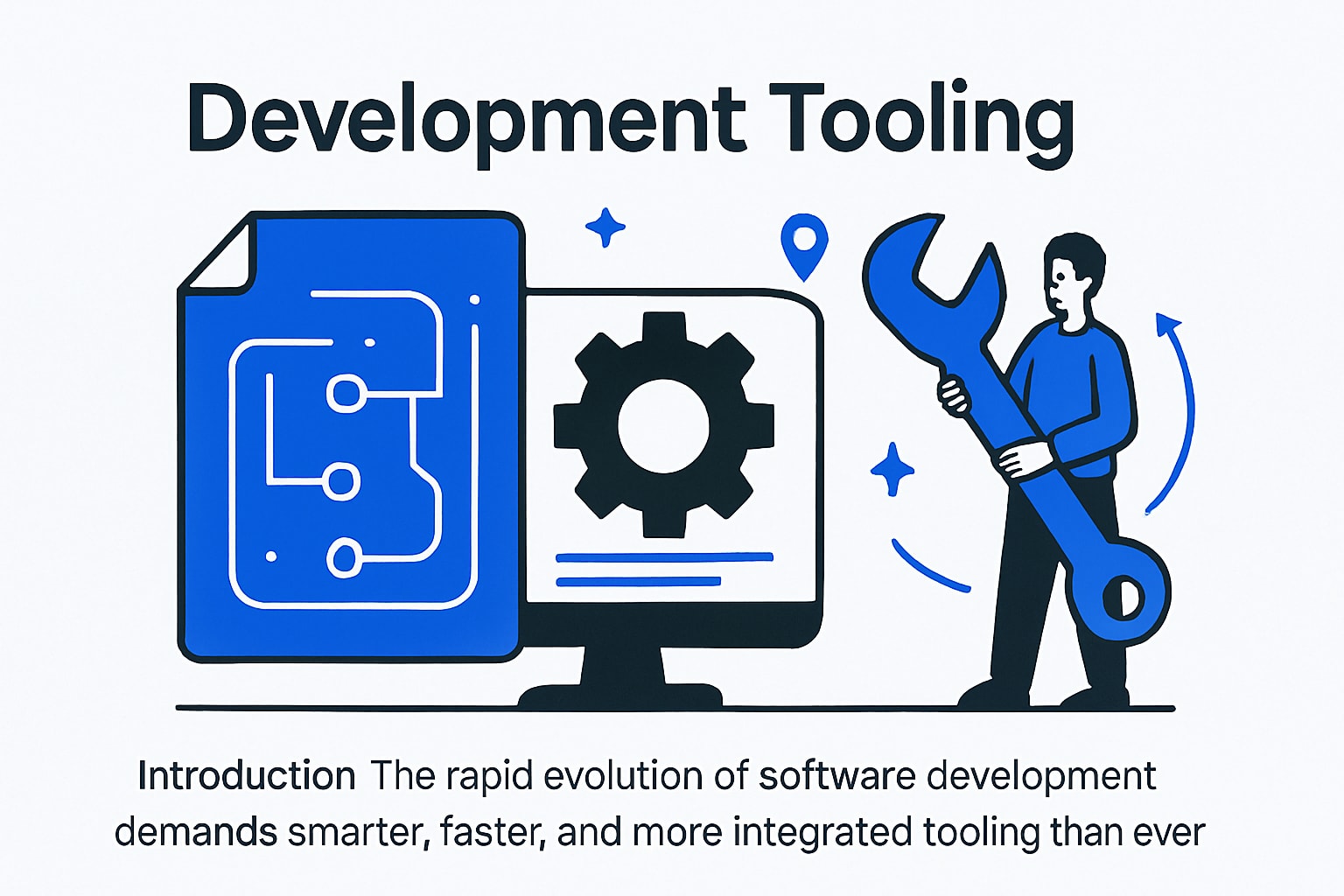Software development is evolving at a breathtaking pace, with new technologies and workflows emerging constantly. Teams are now expected to deliver faster, smarter, and more reliable solutions than ever.
This guide dives into the world of development tooling, showing how the right tools can solve real challenges faced by modern developers. If you want to build, test, and deploy efficiently, you are in the right place.
Ready to master the essentials? Explore actionable strategies, learn how to choose the best tools, and discover workflows that drive results.
You will find trends, environment setup, automation, collaboration, security, and future-proofing strategies—all mapped out for your development success.
The 2025 Development Tooling Ecosystem: Trends and Key Players
The landscape of development tooling is transforming faster than ever. In just a few years, the ecosystem has grown from a collection of isolated tools into a connected web of platforms, powered by AI, automation, and the cloud. Developers today face a vibrant yet complex world of choices—each tool promising to boost productivity, but also adding to the cognitive load.
Major Shifts Since 2020
Since 2020, several pivotal trends have reshaped development tooling. AI integration stands out, with machine learning models now embedded in editors, build systems, and deployment platforms. Cloud-native architectures have become the default for modern applications, and the adoption of no-code and low-code platforms is democratizing software creation.
Unified environments are another major leap. Cloud IDEs and remote development containers provide instant, reproducible workspaces, removing the old headaches of "it works on my machine" discrepancies. According to industry reports, adoption rates of cloud IDEs surged by 40% from 2023 to 2024, signaling a rapid shift toward remote-friendly workflows.
Key Categories and Notable Players
The core of development tooling consists of several categories, each evolving rapidly:
| Category | Leading Tools (2025) | Key Features |
|---|---|---|
| Code Editors/IDEs | VS Code, JetBrains Fleet, Codespaces | AI-assisted coding, cloud sync |
| Package Managers | npm, pnpm, Yarn, Bun | Speed, monorepo support |
| Build Tools | TurboRepo, Webpack, Vite, esbuild | Parallel builds, caching |
| CI/CD | GitHub Actions, GitLab CI, CircleCI | Automation, integration |
| Testing Frameworks | Jest, Cypress, Playwright, Vitest | Fast, parallel, browser support |
| Deployment | Vercel, Netlify, Docker, AWS Amplify | Zero-downtime, previews |
Open-source communities play a crucial part in this rapid evolution. Tools like VS Code, TurboRepo, and Docker thrive on community contributions, ensuring quick iteration and feature growth. The result is a dynamic ecosystem where new ideas reach production faster than ever.
The Rise of Unified Development Environments
Unified development environments are changing how teams collaborate. Cloud IDEs, such as GitHub Codespaces and JetBrains Fleet, allow developers to spin up ready-to-code environments in minutes. Remote development containers ensure that every teammate works in an identical setup, improving onboarding and reducing environment drift.
This shift in development tooling is especially valuable for distributed teams. Developers can switch devices, share environments, and collaborate in real time, all without sacrificing performance or security. The cognitive overhead of managing local dependencies and configurations is greatly reduced.
AI-Powered Assistants and Rapid Iteration
AI assistants are now woven into the fabric of development tooling. Tools like GitHub Copilot and Tabnine offer real-time code suggestions, error detection, and even automated refactoring. These assistants accelerate coding tasks, reduce bugs, and free up mental energy for creative problem-solving.
For a deeper dive into how AI is shaping the future of development tooling, check out AI's Role in Software Development by 2025. The integration of AI is not just a trend—it is becoming a baseline expectation for modern developers.
Balancing Productivity and Tool Proliferation
With so many powerful options, it is easy to feel overwhelmed by the sheer number of tools in the development tooling ecosystem. Teams must strike a balance between adopting cutting-edge solutions and maintaining a manageable, productive workflow.
Best practices now include regular tool audits, standardizing configurations, and leveraging automation to reduce manual steps. By choosing tools that interoperate and align with team needs, developers can harness the full promise of the 2025 development tooling landscape without drowning in complexity.

Setting Up the Modern Development Environment
Building a robust modern development environment is the foundation for any successful project in 2025. With the right approach to development tooling, teams can eliminate friction, boost productivity, and stay ahead of the curve.
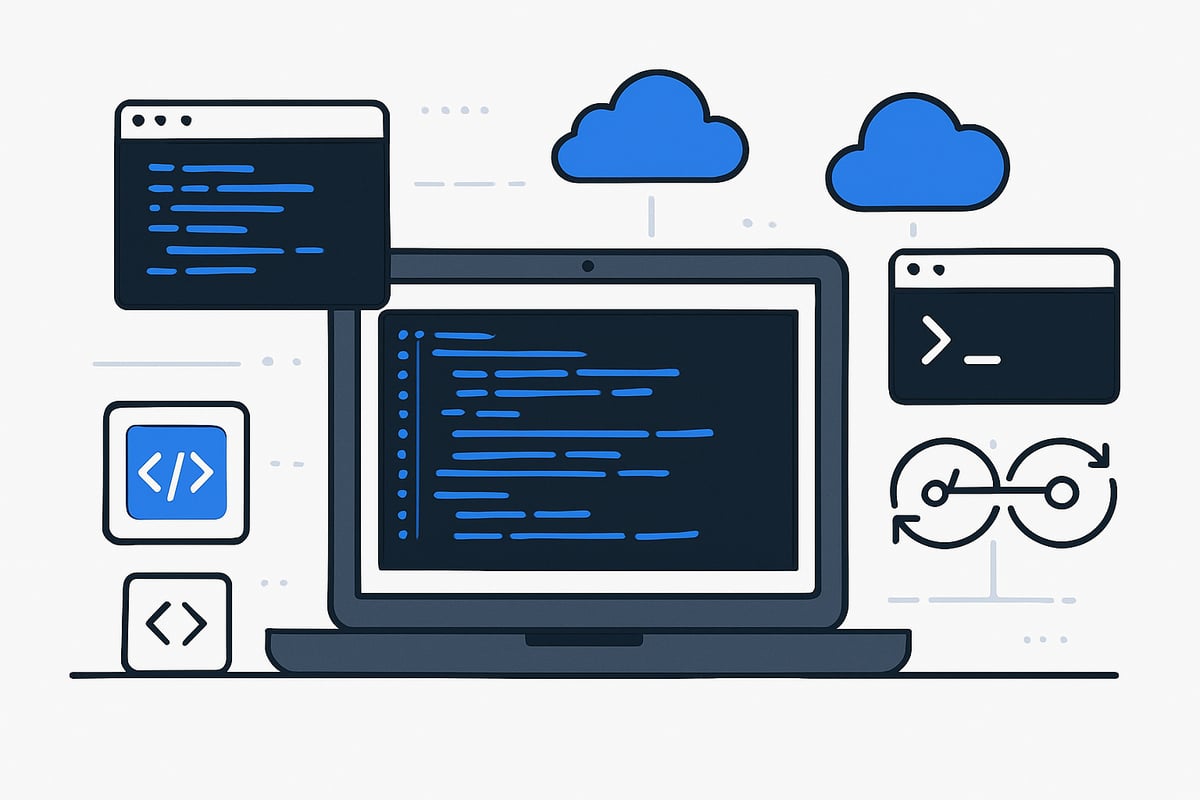
Choosing Your Operating System
Selecting the optimal operating system is the first step in your development tooling journey. Each OS offers unique strengths for developers:
| OS | Strengths | Ideal For |
|---|---|---|
| Windows | Broad compatibility, WSL for Linux tools | .NET, enterprise, gaming |
| macOS | Unix-based, excellent for mobile and web dev | iOS, web, creative work |
| Linux | Open-source, customizable, server environments | DevOps, backend, servers |
| Cloud OS | Instant setup, team consistency, remote work | Distributed, global teams |
Cloud-based environments are surging in popularity, letting teams provision, scale, and maintain development tooling remotely. This flexibility is key for distributed teams who want fast onboarding and reproducibility.
Editors and IDEs: The Dev’s Command Center
Your choice of editor or IDE shapes your daily workflow. Lightweight editors like VS Code remain a favorite for their extensibility and speed. For larger projects, JetBrains Fleet and similar cloud IDEs enable real-time collaboration and unified development tooling.
Consider these features when choosing your editor:
- Native support for your language stack
- Integrated terminal and debugging tools
- Support for dev containers and remote development
- Extensions for version control and package management
Cloud IDEs also ensure your development tooling is always up-to-date, reducing setup headaches across different machines.
Mastering Package Management
Effective package management is essential for modern development tooling. Popular options like npm, pnpm, and Yarn streamline dependency installation and version control. Newer entrants such as Bun are gaining traction for their speed and simplicity.
Best practices for package management:
- Use lockfiles for deterministic builds
- Regularly audit dependencies for vulnerabilities
- Keep scripts and commands consistent across teams
By standardizing package managers, you prevent version drift and keep your development tooling reliable regardless of project size or complexity.
Seamless Version Control Integration
Version control is the backbone of every development tooling ecosystem. Tools like Git, paired with platforms such as GitHub, GitLab, or Bitbucket, empower teams to collaborate, track changes, and manage releases efficiently.
Key version control workflows:
- Branching strategies (GitFlow, trunk-based)
- Pull/merge requests for code review
- Automated hooks for linting and testing
Integrating version control into your editor and CI/CD pipeline is a must for modern development tooling. For deeper insights, see these build tooling best practices that highlight efficient workflows.
Secure Environment Variables and Automated Provisioning
Securing environment variables and secrets is non-negotiable in today’s development tooling landscape. Use encrypted vaults or managed services to avoid accidental leaks. Never store secrets in plain text or directly in your codebase.
Automated environment provisioning further streamlines setup. For example, a simple devcontainer.json can define dependencies, scripts, and tools for instant onboarding:
{
"name": "2025 Dev Environment",
"image": "node:20",
"features": ["ghcr.io/devcontainers/features/docker-in-docker:1"],
"postCreateCommand": "npm install"
}
This approach ensures your development tooling is consistent, secure, and ready for rapid scaling.
Code Quality, Testing, and Collaboration Tools
Maintaining high code quality is more crucial than ever in today's fast-paced environments. With projects scaling quickly and release cycles shrinking, robust development tooling is essential for catching issues early, enforcing standards, and streamlining teamwork. The right set of tools not only improves code but also makes collaboration smoother and more productive.

Linters, Formatters, and Type Checkers
Quality starts with consistency. Linters and formatters are foundational elements of development tooling, ensuring code style and syntax remain uniform across large teams. Popular options like ESLint, Prettier, and Stylelint help developers catch errors and enforce best practices before code ever leaves a laptop.
Type checkers add another layer of confidence. Tools such as TypeScript and Flow bring static typing to JavaScript projects, catching bugs at compile time instead of production. Static analysis tools go even further, scanning entire codebases for subtle issues and potential vulnerabilities.
A quick comparison of essential tools:
| Tool | Category | Main Benefit |
|---|---|---|
| ESLint | Linter | Catches JS/TS errors early |
| Prettier | Formatter | Consistent code style |
| TypeScript | Type Checker | Static type safety |
Incorporating these solutions into your development tooling pipeline ensures that teams write clean, maintainable code from day one.
Automated Testing Frameworks
Testing is the backbone of reliable software. Modern development tooling has made it easier than ever to automate unit, integration, and end-to-end tests. Frameworks like Jest, Cypress, Playwright, and Vitest allow teams to catch regressions quickly and validate new features continuously.
With modern software testing approaches, teams can integrate testing deeply into their workflows. Running tests on every commit or pull request helps prevent bugs from slipping through the cracks, while detailed reporting pinpoints failures fast.
Automated testing is not just about coverage numbers. It empowers developers to refactor with confidence, supports rapid iteration, and ultimately leads to more robust products. Investing in the right development tooling for testing pays dividends in both speed and stability.
Code Review and Collaboration
Effective code review is a cornerstone of quality and shared understanding. Platforms like GitHub and GitLab offer pull requests and merge requests, making it simple to discuss changes, suggest improvements, and catch issues before they reach production.
Integrated code review tools can reduce review times by up to 30 percent. Features such as inline comments, suggested edits, and automated checks ensure that feedback is timely and actionable. Many teams now use bots to enforce review requirements, automate status checks, and even generate release notes.
Modern development tooling also includes discussion platforms that let teams resolve questions in context, preserving decision history for future reference. This transparent process not only improves code quality but also fosters a culture of learning and mentorship.
Real-Time Collaboration and Toolchain Standardization
Remote and distributed work have made real-time collaboration tools indispensable. Features like Live Share, Codespaces, and remote pair programming break down barriers, allowing developers to work together from anywhere in the world.
Standardizing development tooling across teams ensures consistency and reduces onboarding friction. When everyone uses the same tools, scripts, and environments, it is easier to share knowledge, troubleshoot issues, and maintain high standards.
A unified toolchain also brings measurable gains. Consistent use of development tooling leads to better documentation, fewer surprises, and smoother handoffs between team members. As projects grow, this foundation helps organizations scale while keeping quality front and center.
Build, Automation, and Deployment Pipelines
Automation is the heartbeat of modern development tooling. As teams race to deliver features faster, robust build and deployment pipelines are no longer a luxury, but a necessity. The landscape has shifted, with new tools and practices redefining how we build, test, and release software.
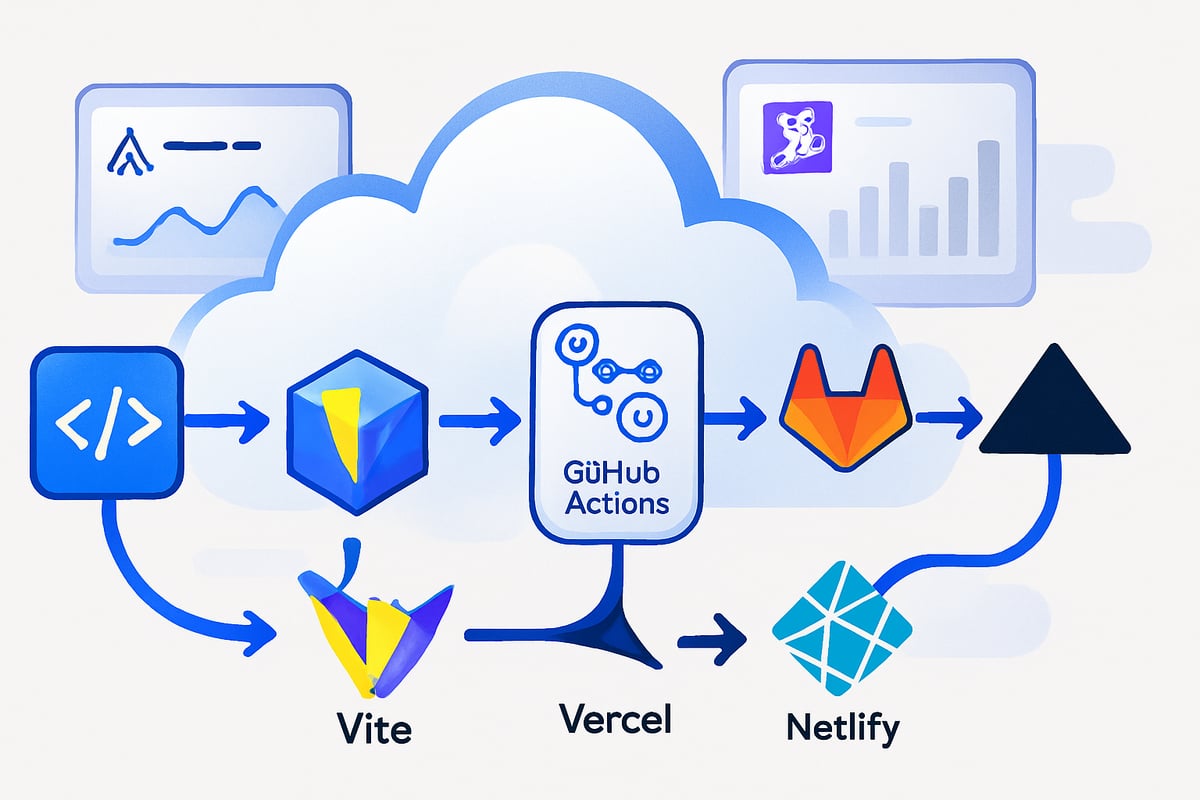
Modern Build Tools and CI/CD
The evolution of build tools has transformed development tooling. Solutions like Webpack, Vite, esbuild, and TurboRepo have streamlined complex build processes, offering speed and flexibility for diverse tech stacks. These tools support incremental builds, code splitting, and lightning-fast refreshes, making them ideal for both small projects and monorepos.
Continuous integration and continuous deployment (CI/CD) amplify these efficiencies. Platforms such as GitHub Actions, GitLab CI, and CircleCI allow teams to automate testing, building, and deploying with each code change. The result? Faster feedback loops and reduced manual errors.
Here’s a quick comparison of popular build tools:
| Tool | Speed | Ecosystem | Use Case |
|---|---|---|---|
| Webpack | ★★★ | ★★★★ | Custom workflows |
| Vite | ★★★★ | ★★★ | Frontend, fast HMR |
| esbuild | ★★★★★ | ★★ | Ultra-fast builds |
| TurboRepo | ★★★★ | ★★★★ | Monorepos |
Development tooling in 2025 often pairs these with CI/CD, forming the backbone of reliable, automated pipelines.
Infrastructure as Code and Automated Deployment
Infrastructure as code (IaC) has become foundational in modern development tooling. Tools like Terraform, Pulumi, and AWS CDK enable teams to define infrastructure using code, ensuring repeatable, version-controlled environments. This approach reduces configuration drift and makes scaling predictable.
Automated deployment platforms, including Vercel, Netlify, and AWS Amplify, have simplified the release process. With a few lines of configuration, teams can deploy globally, set up preview environments, and roll back instantly if issues arise. Zero-downtime deployments are now the expectation, not the exception.
A typical deployment pipeline might look like this:
# Sample GitHub Actions workflow
name: Deploy to Production
on: [push]
jobs:
build-and-deploy:
runs-on: ubuntu-latest
steps:
- uses: actions/checkout@v3
- name: Install dependencies
run: npm install
- name: Build
run: npm run build
- name: Deploy
run: vercel --prod
By codifying infrastructure and automating deployment, development tooling empowers teams to iterate quickly and confidently.
Monitoring, Observability, and Automation’s Impact
Once software is live, monitoring and observability are crucial components of development tooling. Platforms like Sentry, Datadog, and LogRocket provide real-time insights into application health, performance, and user behavior. This visibility allows teams to catch issues before they impact users.
Automation’s true value emerges when monitoring is integrated into deployment pipelines. Alerts, logs, and metrics become part of the feedback loop, enabling rapid response to incidents. As AI-powered tools become more prevalent, automation extends beyond code to proactive anomaly detection and self-healing systems. For a deeper dive on the latest AI-driven solutions shaping modern pipelines, see Top AI Tools for Developers in 2025.
Ultimately, development tooling in 2025 is about reducing friction, increasing reliability, and letting teams focus on what matters most—building great products. By embracing automation at every stage, organizations unlock new levels of velocity and resilience.
Future-Proofing Your Toolchain: Adapting for Tomorrow
Staying ahead in software means preparing your development tooling for rapid change. The tools you choose today will shape your team's agility, productivity, and resilience tomorrow. Future-proofing isn't just a buzzword, it's a strategy for long-term success.
Evaluating tool longevity and active community support is essential. A vibrant ecosystem ensures that your development tooling will keep evolving and receive crucial updates. Look for tools with strong documentation, frequent releases, and active forums. This approach reduces the risk of relying on outdated or unsupported solutions.
Embracing modular and interoperable development tooling is key. Modular tools allow you to swap out components as needs shift, rather than being locked into a single vendor or platform. Interoperability ensures seamless integration across your stack, making upgrades and migrations far less painful. Check out this quick comparison:
| Approach | Pros | Cons |
|---|---|---|
| Modular | Flexibility, easy upgrades | Potential integration work |
| Monolithic | Simplicity, fewer moving parts | Hard to adapt, vendor lock |
Keeping up with emerging standards keeps your development tooling current. Watch trends like WebAssembly for cross-platform code, edge computing for low-latency apps, and the integration of AI into daily workflows. For deeper insights, explore AI's Impact on Software Engineering by 2025 to see how AI is shaping tomorrow's tools.
Investing in continuous learning and team upskilling is nonnegotiable. Encourage your team to experiment, attend workshops, and share knowledge. When it's time to migrate from legacy systems, start small—pilot a new build tool in a safe environment and document lessons learned. This mindset ensures your development tooling remains adaptable, robust, and ready for whatever the future brings.
We’ve covered a lot about staying ahead in the fast changing world of development tooling from no code and AI powered platforms to streamlined automation and secure workflows. If you’re inspired and ready to turn these insights into real progress for your business, why not see what’s truly possible? You don’t have to wait months or wrestle with complex setups—you can get your MVP off the ground quickly and efficiently. Curious how? Launch Your MVP in Weeks, Not Months and unlock the speed and flexibility modern teams are already enjoying.




About Big House
Big House is committed to 1) developing robust internal tools for enterprises, and 2) crafting minimum viable products (MVPs) that help startups and entrepreneurs bring their visions to life.
If you'd like to explore how we can build technology for you, get in touch. We'd be excited to discuss what you have in mind.
Other Articles
Discover how to choose the best software development company in US for 2026. Get expert tips, avoid risks, and secure a partner that drives business success.
Master every stage of the development phase in 2025 with this expert guide. Discover proven steps, tools, and strategies for faster, smarter project success.
Discover the 8 best low code development platforms for 2025 Compare features pricing pros and cons to find the ideal solution for rapid app creation and growth