Replit has become a powerhouse for millions of coders and teams, and its new replit pricing for 2025 is set to reshape how developers access scalable, affordable cloud coding tools. Whether you are a student, freelancer, startup, or large enterprise, understanding these changes can unlock valuable savings and productivity gains.
This guide breaks down every plan, feature, and add-on so you can confidently compare options and uncover the smartest path for your projects. We will cover plan overviews, feature comparisons, add-ons, smart savings strategies, and tips for selecting the perfect plan.
Ready to maximize value and streamline your workflow? Dive in and discover how to make the most of Replit in 2025.
Replit Pricing Plans Overview 2025
Choosing the right plan from Replit’s 2025 lineup starts with understanding each option’s value and limitations. Whether you’re a beginner or leading a large team, the updated replit pricing structure gives you flexible, scalable choices. For the most current details, you can review Replit's 2025 Pricing Plans on their official site.
Below, you’ll find a concise breakdown of every main plan and available upgrades, so you can see exactly what fits your needs.
Starter (Free) Plan
The Starter plan is Replit’s free tier, ideal for those just starting out or coding as a hobby. With the replit pricing Starter plan, you can:
- Create up to 10 public development apps per account
- Access 50+ programming languages in a basic cloud workspace
- Get 2 GiB storage per app and 10 GiB outbound deployment data
- Try limited Replit Agent (AI) features and basic Assistant
- Tap into community support and the knowledge base
Example: A student learning Python can build and share public projects, exploring new languages at zero cost.
Replit Core Plan
The Replit Core plan is designed for solo developers and coding enthusiasts seeking more power and flexibility. At this replit pricing level, you get:
- Unlimited public and private projects
- Enhanced workspace: 4 vCPUs, 8 GiB RAM, 50 GiB storage
- $25/month in credits for boosts, always-on apps, and full AI access
- Use advanced AI models like Claude Sonnet 4 and GPT-4o
- Priority member support and 100 GiB outbound data
Example: A freelancer can handle multiple client projects, automate tasks, and leverage AI for code generation and debugging.
Replit Teams Plan
Replit Teams targets organizations, startups, classrooms, and groups needing collaboration tools. This replit pricing plan includes:
- Everything in Core, plus advanced team management
- $40/month credits per user, role-based access, centralized billing
- Workspace: 8 vCPUs, 16 GiB RAM, 250 GiB storage
- 50 free viewer seats and private deployments
- Up to 1,000 GiB outbound data
Example: A startup team collaborates efficiently on SaaS products, managing access and billing from a single dashboard.
Enterprise Plan
For large organizations, the Enterprise plan delivers custom solutions with advanced security. With this replit pricing option, you receive:
- All Teams features plus SSO/SAML, SCIM, and privacy controls
- Dedicated account management and support
- Option for single-tenant GCP for compliance needs
- Customizable viewer seats and deployment privacy
- Enhanced support for regulatory and data requirements
Example: A fintech company ensures compliance and privacy while deploying secure internal tools at scale.
Optional Add-Ons & Upgrades
Replit’s add-ons and upgrades let you tailor resources as your projects grow. Under replit pricing, you can expand capabilities by:
- Enabling always-on apps to keep projects live 24/7
- Adding boosts for more CPU and memory
- Using scalable deployments: autoscale, reserved VMs, or scheduled launches
- Upgrading to high-performance compute: up to 16 vCPUs and 32 GiB RAM
- Accessing one free static deployment on Starter
Example: An AI developer temporarily boosts compute for intensive model training, scaling resources only when needed.
Key Features and Value Comparison by Plan
Understanding how each Replit plan stacks up is essential for making the most of replit pricing in 2025. Whether you are a student, freelancer, or part of a growing team, comparing features side-by-side helps you spot where the best value lies.
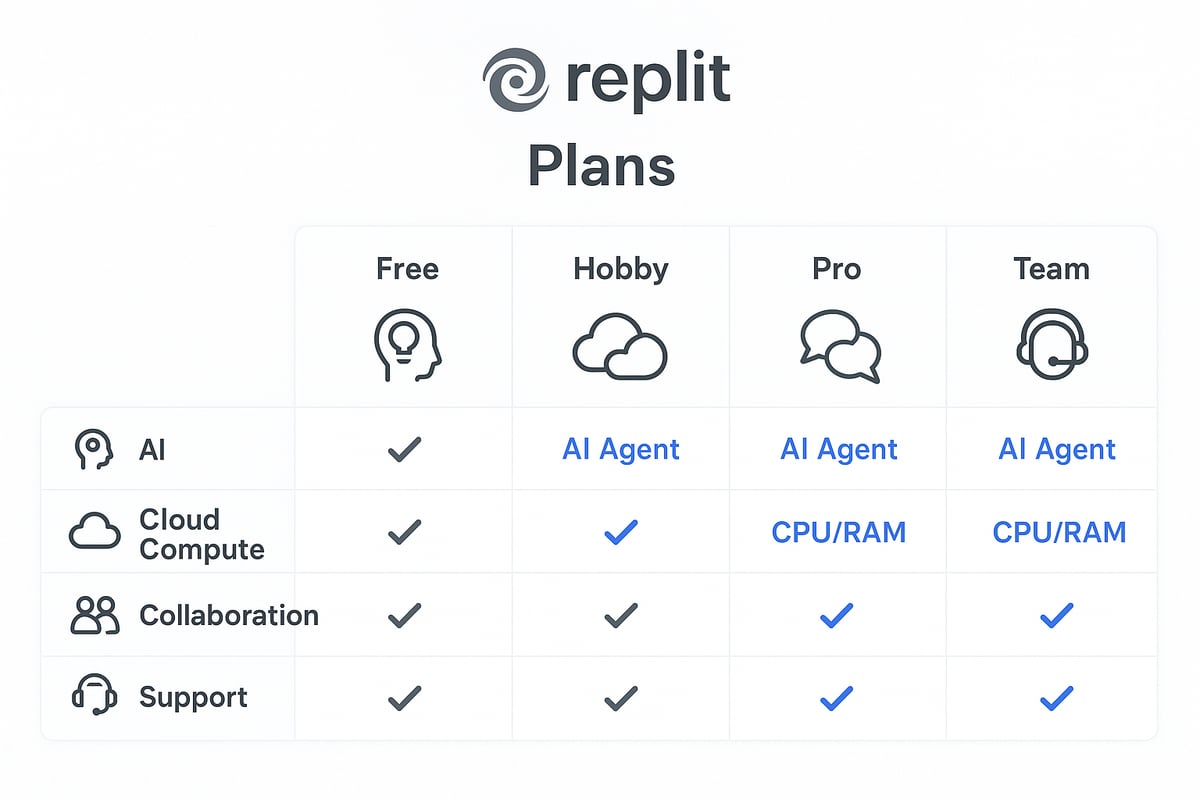
Core Features Across All Plans
Every Replit user, regardless of plan, benefits from a robust cloud-based IDE that supports over 50 programming languages. Real-time collaboration, integrated version control, and community sharing are also standard, making replit pricing attractive for anyone starting out.
- Multi-language support for flexibility
- Real-time editing and project sharing
- Basic AI-powered coding assistance, varying by plan
- Outbound data and storage allocations
For example, all users can code, deploy, and learn, but the limits on resources and AI access shift depending on the chosen replit pricing tier.
AI Tools: Replit Agent and Assistant
AI is a standout feature in replit pricing, evolving with each plan. The Starter plan includes a limited Agent trial and a basic Assistant for Q&A. Core users unlock unlimited Agent access and an advanced Assistant capable of editing code directly. Teams and Enterprise plans expand full AI access to all members, with higher monthly credits and advanced models like GPT-4o and Claude Sonnet 4.
If you want to dive deeper into how AI tools shape modern coding environments, check out this guide on AI tools for coding platforms.
For example, a Core user might automate code generation or debugging, maximizing the value of their replit pricing plan.
Resource Allocation and Compute Power
Resource limits are a core aspect of replit pricing and determine what type of projects each plan can handle. Here’s a quick comparison:
| Plan | vCPUs | RAM | Storage | Outbound Data |
|---|---|---|---|---|
| Starter | 1 | 2 GiB | 2 GiB/app | 10 GiB |
| Core | 4 | 8 GiB | 50 GiB | 100 GiB |
| Teams | 8 | 16 GiB | 250 GiB | 1,000 GiB |
Starter is ideal for small, public projects. Core supports more demanding workloads, while Teams and Enterprise plans are designed for resource-heavy, collaborative apps. Matching your project’s scale to the right replit pricing plan ensures optimal performance.
Collaboration and Access Control
Collaboration features scale with replit pricing. The Starter plan is great for solo learning or public projects, allowing one collaborator per project. Core is tailored for solo developers, with unlimited private and public repos. Teams and Enterprise plans unlock role-based access, centralized billing, private deployments, and up to 50 free viewer seats, supporting advanced group workflows.
- Starter: 1 collaborator per project, public only
- Core: Unlimited projects, solo use
- Teams/Enterprise: Role-based access, private deployments, centralized billing
For instance, a classroom can use the Teams plan to manage group assignments securely, leveraging the flexibility that comes with higher-tier replit pricing.
Support, Security, and Compliance
Support and security options are a critical part of replit pricing, especially for teams and enterprises. Starter users rely on community support and knowledge base articles. Core members receive priority support, while Teams plans introduce centralized billing and admin controls. Enterprise customers benefit from dedicated account managers, SSO/SAML, SCIM integration, and advanced privacy controls.
- Starter: Community-driven help
- Core: Faster, priority responses
- Teams: Admin tools and billing
- Enterprise: Dedicated manager, top-tier compliance
For regulated industries or large organizations, the Enterprise plan’s robust security and compliance features justify its position at the top of the replit pricing ladder.
Understanding Replit’s Credits, Usage Limits, and Add-On Pricing
Choosing the right Replit plan is just the start. To truly maximize value, you need to understand how credits, usage limits, and add-on pricing work within the replit pricing model.
Whether you’re a solo developer or part of a large team, knowing how credits and add-ons affect your costs can help you avoid surprises and get the most from your subscription.
How Credits Work in Each Plan
Credits are central to replit pricing. Each paid plan includes a set amount of monthly credits, which you use for AI features, boosts, and deployments.
- Core Plan: $25/month in credits.
- Teams Plan: $40/user/month in credits.
- Credits renew every month and do not roll over if unused.
- Once you exceed your credits, pay-as-you-go charges apply at published rates.
For example, if you’re on the Core plan, your monthly credits can cover about 100 Agent checkpoints or similar AI tasks. This system keeps replit pricing predictable and helps you manage your budget.
AI Agent & Assistant Effort-Based Pricing
Replit pricing for AI is based on the actual work performed, not just usage time. The AI Agent and Assistant use an effort-based model, where tasks are billed per “checkpoint” or effort unit.
- Simple requests, like refactoring a small file, may use just 1 credit.
- More complex or long-running tasks will consume more credits.
- You can track your AI usage and credit consumption in your dashboard.
For a deep dive into this model and examples of how tasks are priced, check out Replit's Effort-Based Pricing Model. This transparency ensures you know exactly how replit pricing applies to your AI-powered workflows.
Add-On Service Pricing
Beyond included resources, replit pricing gives you flexibility with add-ons:
- Always-on apps: Keep your deployments running 24/7.
- Boosts: Temporarily increase CPU or memory for demanding tasks.
- Autoscale Deployments: Start at $1/month for dynamic scaling.
- Reserved VMs: Begin at $20/month for dedicated resources.
- High-Performance Compute: $0.36/hour for up to 16 vCPUs and 32 GiB RAM.
For example, if you need more power for machine learning, you can add a reserved VM or boosts as your needs grow. This approach lets you scale up only when necessary, keeping replit pricing manageable.
Monitoring and Managing Usage
Replit pricing is designed for transparency, giving you the tools to stay in control.
- Use the dashboard to track credit usage and AI consumption.
- Set spending alerts to avoid unexpected charges.
- Review analytics to see which features or add-ons drive your costs.
For instance, a developer might set an alert at 80% credit usage to ensure they don’t overspend. These controls make it easy to keep replit pricing predictable and aligned with your needs.
Tips for Maximizing Credits and Savings
To get the most from replit pricing, consider these strategies:
- Optimize your AI prompts so you use credits efficiently.
- Batch resource-intensive jobs instead of running them separately.
- Use static deployments when possible, since they cost less.
- Consider annual billing, which is discounted compared to monthly.
- Monitor your usage and adjust your plan or add-ons as your needs change.
For example, a freelancer might schedule heavy deployments during off-peak times to stretch their credits. By keeping an eye on your usage, you can make replit pricing work for your workflow.
Savings Strategies and Choosing the Right Plan
Choosing the right Replit plan can unlock significant value for developers, teams, and enterprises. By understanding how replit pricing works, you can maximize features and minimize costs. Let’s break down the best strategies for saving and selecting the ideal plan for your needs.

Comparing Annual vs Monthly Billing
One of the simplest ways to save on replit pricing is to choose annual billing instead of monthly. Annual plans offer a discount compared to monthly payments. For example, the Core plan is $20/month on an annual contract, while monthly billing is $25/month. Teams plans also offer a $5/user/month discount when billed annually.
Here’s a quick comparison table:
| Plan | Monthly | Annual (per month) | Annual Savings |
|---|---|---|---|
| Core | $25 | $20 | $60 |
| Teams | $40 | $35 | $60/user |
If your projects are long-term, annual billing reduces your overall replit pricing, making it the smarter option.
Matching Plans to User Needs
Matching your workflow to the right plan is crucial for optimizing replit pricing. Students and hobbyists thrive on the Starter plan, while freelancers and solo devs benefit from Core’s unlimited private projects and AI power. Teams plans are perfect for startups and classrooms needing collaboration and private deployments.
For those comparing solutions, Replit alternatives and competitors can help you see how replit pricing stacks up in the broader market. Take time to assess your usage patterns and future growth before committing.
Evaluating Add-Ons and Scaling Resources
As projects grow, resource needs change. Replit pricing is designed to be flexible, letting you add features like always-on apps, boosts for extra compute, or high-performance VMs. Don’t pay for upgrades unless your project truly demands them.
- Start with your base plan and scale only as needed.
- Add-ons like autoscale or reserved VMs can be enabled for specific workloads.
- Use high-performance upgrades temporarily, such as during a hackathon or product launch.
By monitoring your actual usage, you’ll avoid overspending on unnecessary add-ons within the replit pricing structure.
Avoiding Common Pitfalls and Hidden Costs
To get the most from replit pricing, stay alert for hidden costs. Monitor your monthly credit usage to prevent surprise overages. Large projects or frequent AI tasks can quickly exhaust included credits.
- Set up spending alerts in your usage dashboard.
- Review plan limits before starting resource-heavy applications.
- Factor in add-on and pay-as-you-go fees for deployments or extra compute.
Understanding these details helps you control your expenses and ensures replit pricing works in your favor.
Real-World Scenarios: Which Plan Fits?
Let’s look at practical examples to illustrate how replit pricing fits different users:
- Student: Starter plan for learning and sharing public code.
- Freelancer: Core plan for private projects and advanced AI tools.
- Startup: Teams plan for group collaboration and centralized billing.
- Enterprise: Custom plan for compliance and advanced support.
For instance, a startup with five developers on the Teams plan can save $300 per year by choosing annual billing. Every scenario reinforces that a thoughtful approach to replit pricing leads to the best value.
Frequently Asked Questions about Replit Pricing 2025
Curious about the ins and outs of replit pricing for 2025? Below, you’ll find answers to the most common questions developers, teams, and organizations have when evaluating Replit’s plans, features, and costs.
What’s included in the free Starter plan?
The Starter plan is 100% free and perfect for beginners, hobbyists, or students. You get up to 10 public development apps, limited trial access to Replit Agent (AI), a code editor, console, 2 GiB storage per app, and community support. For a deeper dive into how this freemium approach compares to other models, check out this analysis of freemium vs free trial models.
How do credits work and what happens if I exceed them?
Each paid plan includes monthly credits: Core ($25/month), Teams ($40/user/month). Credits renew every month and can be used for AI, boosts, and deployments. If you use more than your credits cover, you pay as you go for the extra usage.
Can I downgrade or upgrade my plan anytime?
Yes, replit pricing is flexible. You can upgrade, downgrade, or cancel your subscription at any time directly from your account dashboard.
Is there a student or educational discount?
Replit sometimes offers educational discounts. Check their official site for the latest offers and eligibility for students and educators.
Are private projects available on Starter?
No, private projects are only available with Core, Teams, or Enterprise plans. Starter users can only create public projects.
What’s the difference between Agent and Assistant?
Replit Agent automates coding tasks, such as generating or refactoring code, while the Assistant is for answering coding questions and providing guidance.
How does Replit handle security and compliance for enterprises?
The Enterprise plan provides advanced security, including SSO/SAML, SCIM, privacy controls, and a dedicated account manager. This makes it suitable for regulated businesses with strict compliance requirements.
Can I add more compute or storage to my plan?
Absolutely. All paid plans support add-ons such as boosts, always-on apps, and high-performance compute upgrades. Storage and compute can be scaled as your project grows.
Are there limits on collaborators or viewers?
Yes. Starter users can add one collaborator per project (public only). Teams plans include 50 viewer seats, while Enterprise offers custom options.
Where can I find the most up-to-date pricing?
For the latest replit pricing details, always refer to Replit’s official pricing page.
Still have questions? Let us know in the comments or visit Replit’s knowledge base for more details.
Use Cases and Practical Examples for Every Plan
Choosing the right Replit plan depends on your unique goals and workflow. Whether you are just starting out, building client projects, or managing a large team, there is a practical fit for everyone. Let us explore real-world use cases to help you confidently navigate replit pricing and make the most of each plan.
Starter Plan Use Cases
The Starter plan is perfect for beginners exploring coding at no cost. It is widely used by:
- Students learning Python, JavaScript, or other languages.
- Hobbyists who want to share open-source projects publicly.
- Educators assigning coding tasks in class.
For example, a student can use the Starter plan to experiment with code, publish a mini-game, and try out the AI Agent trial to generate a simple calculator. This is an ideal entry point for those comparing replit pricing options before committing to a paid plan.
Core Plan Use Cases
The Core plan unlocks more power and privacy for individuals. Typical users include:
- Freelancers managing multiple private projects for clients.
- Developers using the AI Agent to automate code reviews or debugging.
- Solo builders deploying SaaS MVPs with faster compute.
A freelancer, for instance, can leverage the $25 monthly credits to run over 100 Agent tasks, streamlining their workflow and boosting productivity. Core is the sweet spot in replit pricing for independent professionals who need advanced features without team overhead.
Teams and Enterprise Plan Use Cases
Teams and Enterprise plans are designed for collaboration and scale. Common scenarios:
- Startups with several developers building and deploying SaaS products.
- Classrooms organizing group projects with privacy and role controls.
- Enterprises meeting strict compliance for sensitive applications.
A startup can use Teams to manage centralized billing, assign viewer seats, and deploy private apps efficiently. If you are building enterprise-grade systems, the Developing enterprise applications page offers deeper insights into scaling with Teams or Enterprise plans. These plans maximize the value of replit pricing for organizations requiring advanced security and collaboration.
Now that you’ve seen how Replit’s 2025 pricing plans and features stack up, you might be wondering how to put all this flexibility and value into action for your own software ideas. If you’re ready to turn what you’ve learned into a real product and want to skip the months of guesswork and development headaches, you don’t have to go it alone. At Big House, we help founders and teams like you launch scalable MVPs faster using no code and AI. Curious how quickly you could go from idea to launch? Launch Your MVP in Weeks, Not Months




About Big House
Big House is committed to 1) developing robust internal tools for enterprises, and 2) crafting minimum viable products (MVPs) that help startups and entrepreneurs bring their visions to life.
If you'd like to explore how we can build technology for you, get in touch. We'd be excited to discuss what you have in mind.
Other Articles
Discover how Prezi AI stacks up against traditional presentation tools in 2025 Compare features, pricing, design, and user feedback to choose your best fit
Discover the essential skills, tools, and trends every website application developer needs in 2025. Learn how to hire or become a top expert with this guide.
This blog explores the cost of hiring a Bubble developer part-time vs. full-time, based on a global survey by Big House. It covers pricing strategies, earnings, work hours, experience levels, and career aspirations, helping businesses make informed hiring decisions.

